Macphun is now Skylum and is celebrating this with these special offers.

LUMINAR 2018 Special Offer:
Offer Availability: February 15 – February 26
Pricing:
Current users of Luminar may upgrade for $49 ($39 with your coupon code- see below for code)
New users can purchase Luminar 2018 for $69 ($59 with your coupon code- see below for code)
A collection of bonuses will also be included with every purchase.
- 2 E-books from Andrew Gibson: “The Creative Photographer” and “Mastering Exposure”
- Ultra Violet LUTs by Richard Harrington
- Ultra Violet Preset Pack by Richard Harrington
- Futuristic Preset Pack
AURORA HDR 2018 Special Offer:
Offer Availability: February 15 – February 26
Pricing:
Current users of Aurora HDR may upgrade for $59 ($49 with your coupon code – see below for code)
New users can purchase Aurora HDR 2018 for $99 ($89 with your coupon code- see below for code)
A collection of bonuses will also be included with every purchase.
- “Accelerate Your Photography” Ebook by Anne McKinnell
- Deep dive Video Tutorial from Trey Ratcliff
- Warm & Beautiful Preset Pack (15 presets)
 Get Luminar 2018 |
 Download Trial of Luminar 2018 |
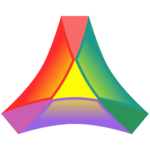 Get Aurora HDR 2018 |
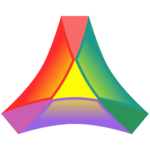 Download Trial of Aurora HDR 2018 |
Available for both Mac and Windows.
Don’t forget to use my Skylum Coupon Code of “MARKDODD” to get your extra $10 discount
Skylum #MacPhun #celebrate #affiliate #limitedtime




