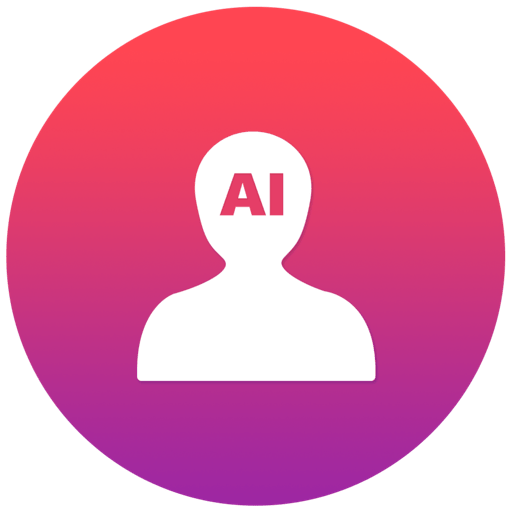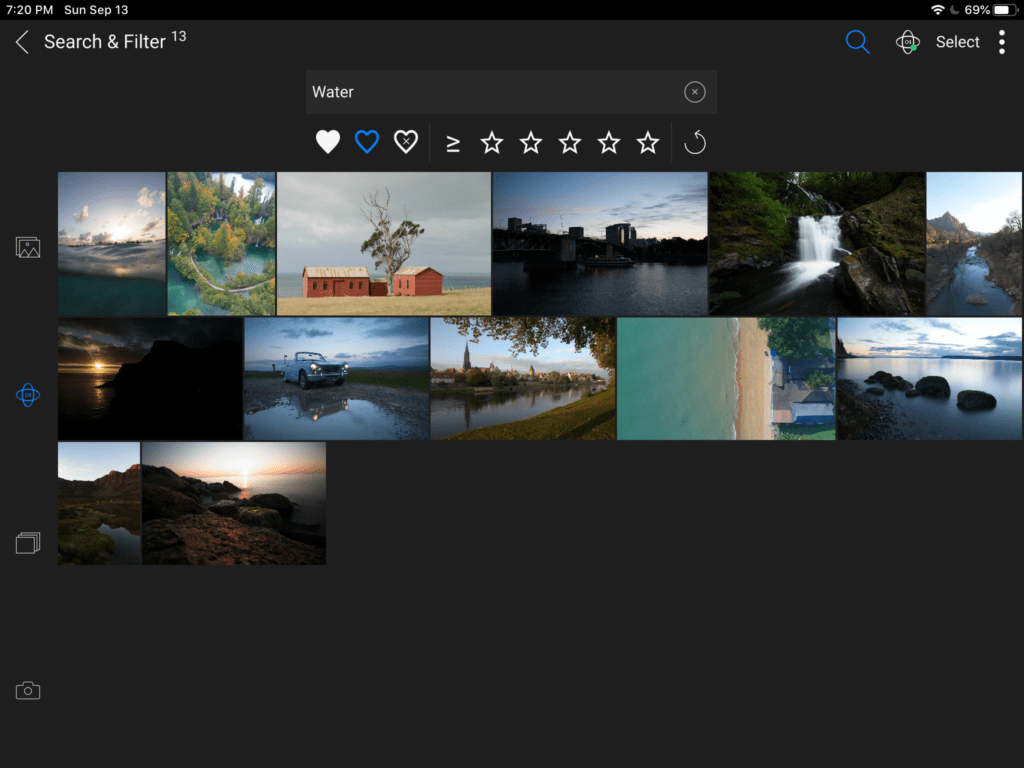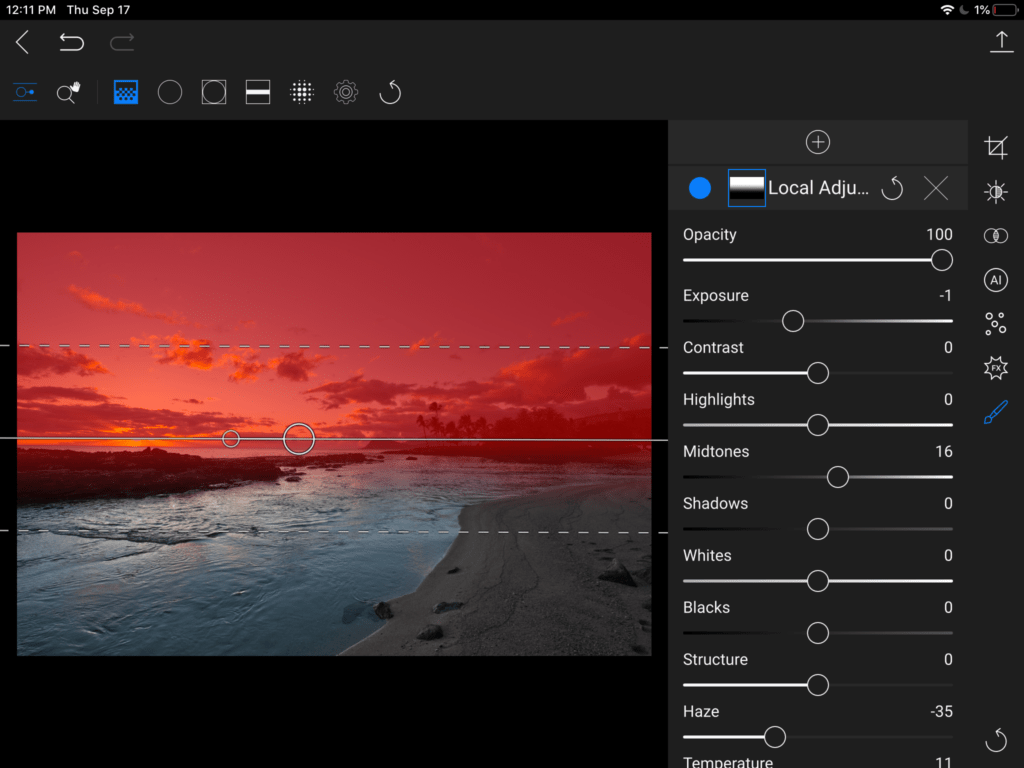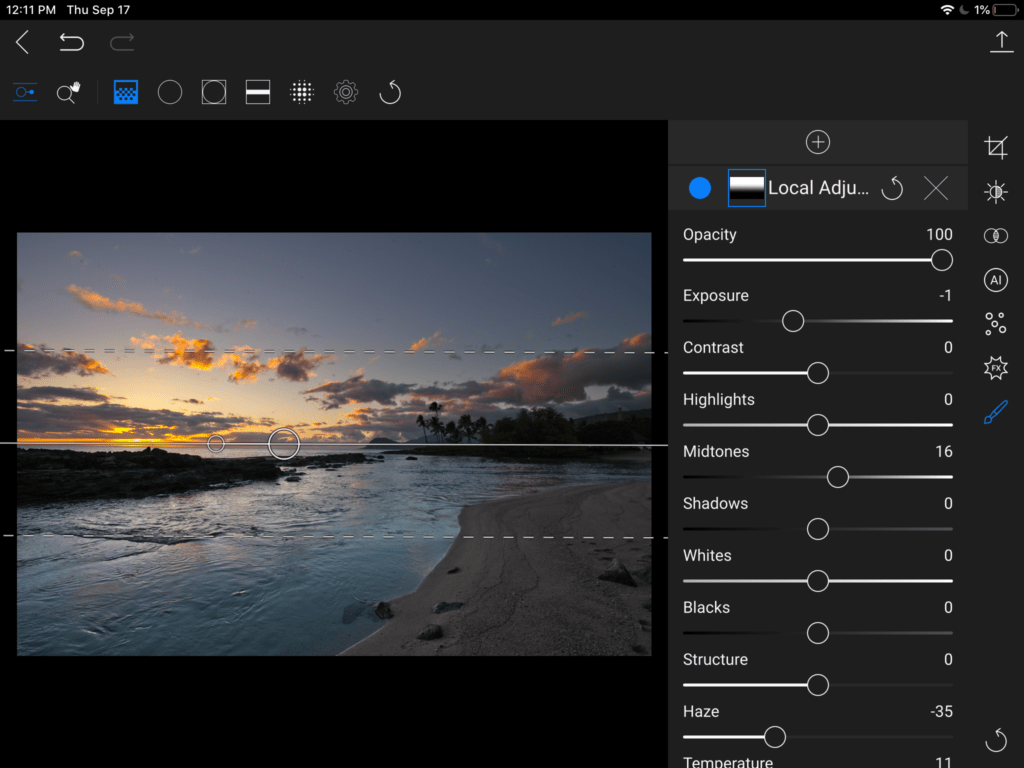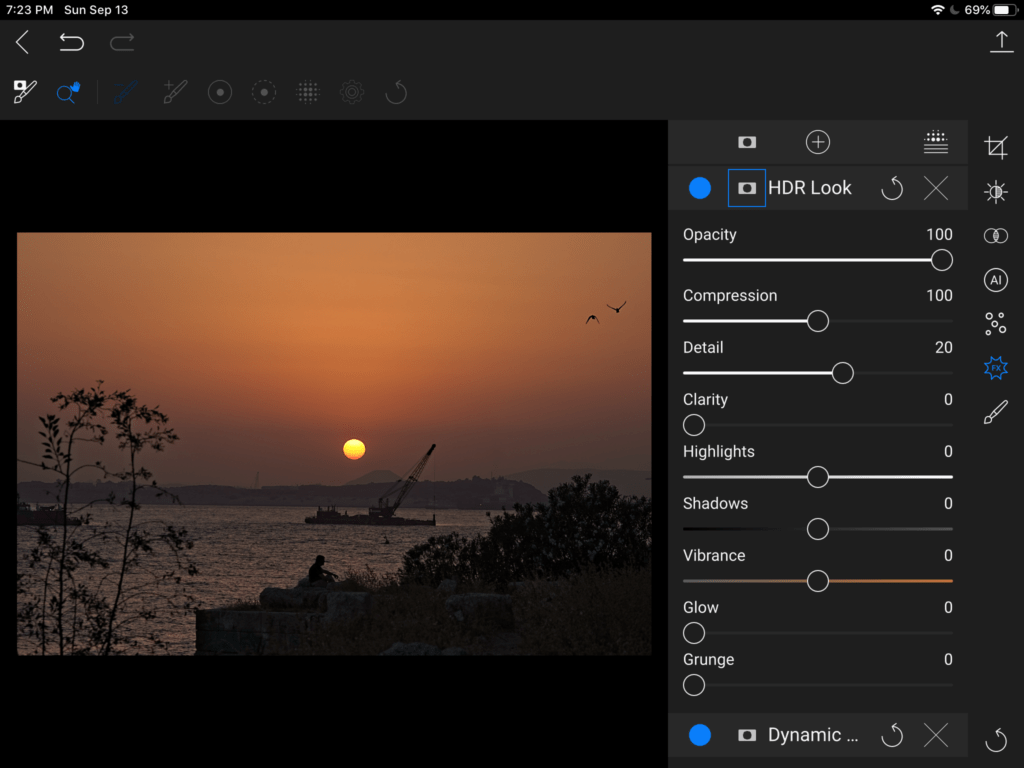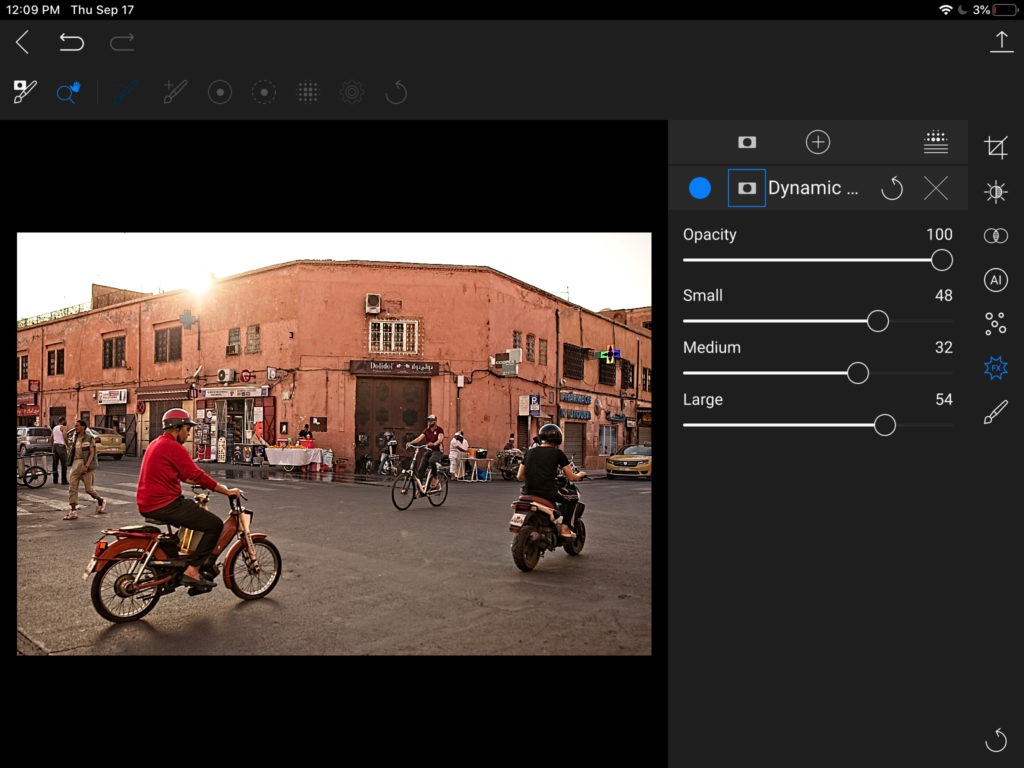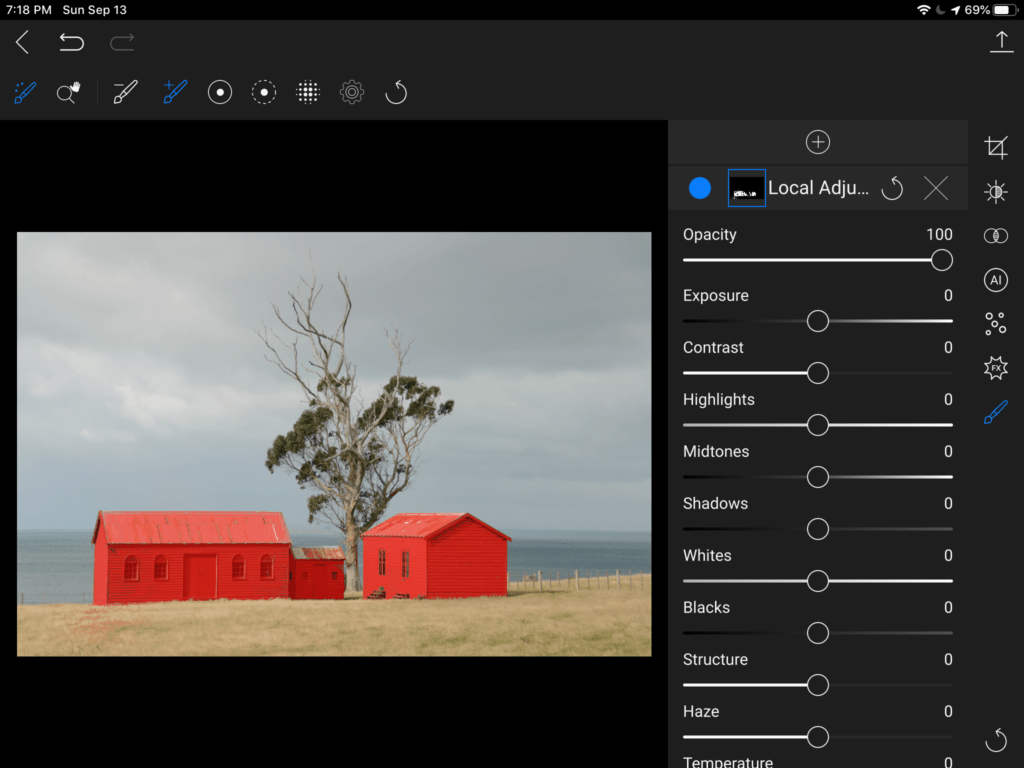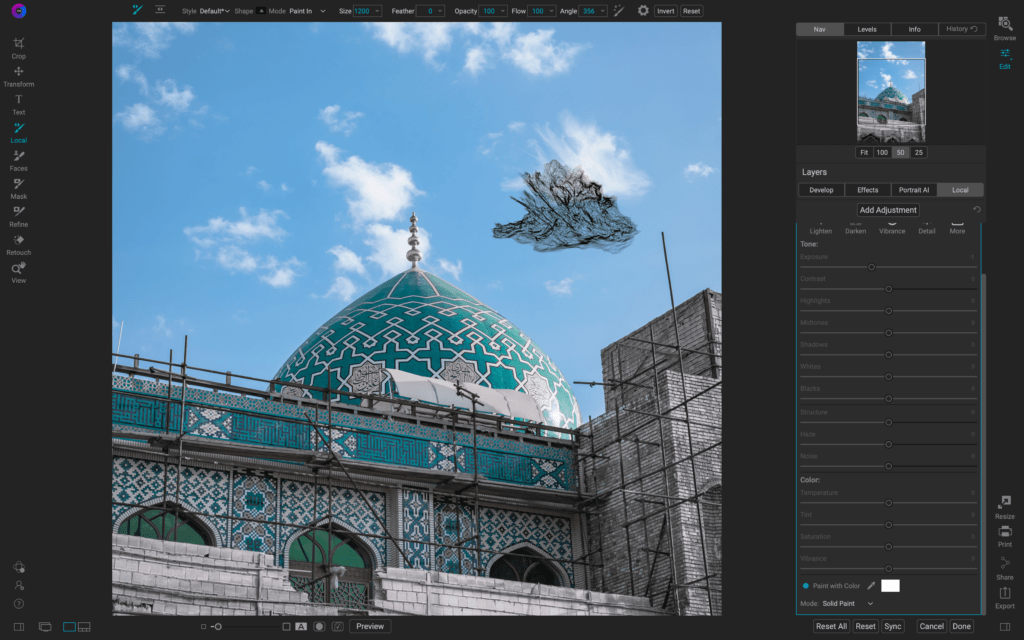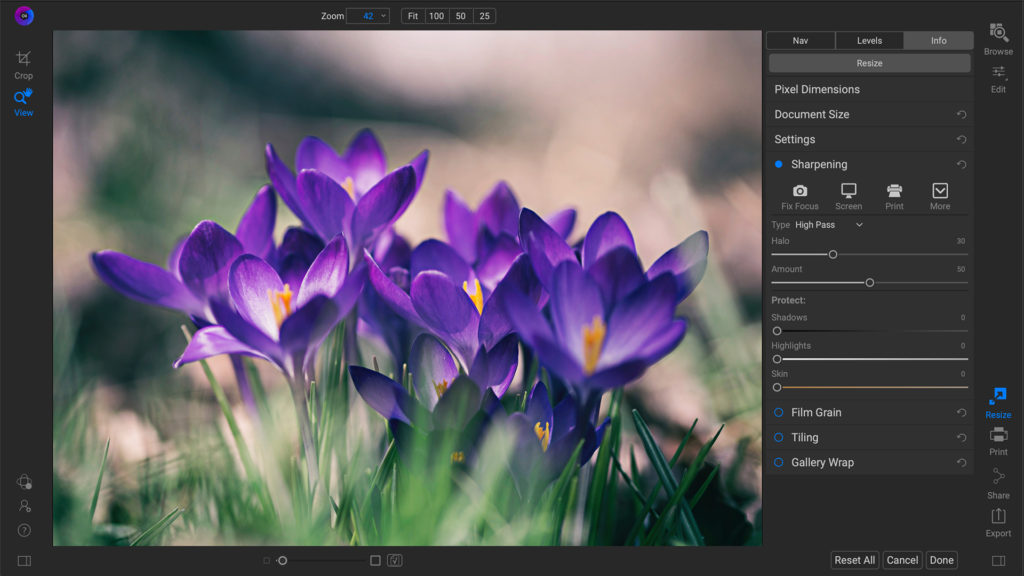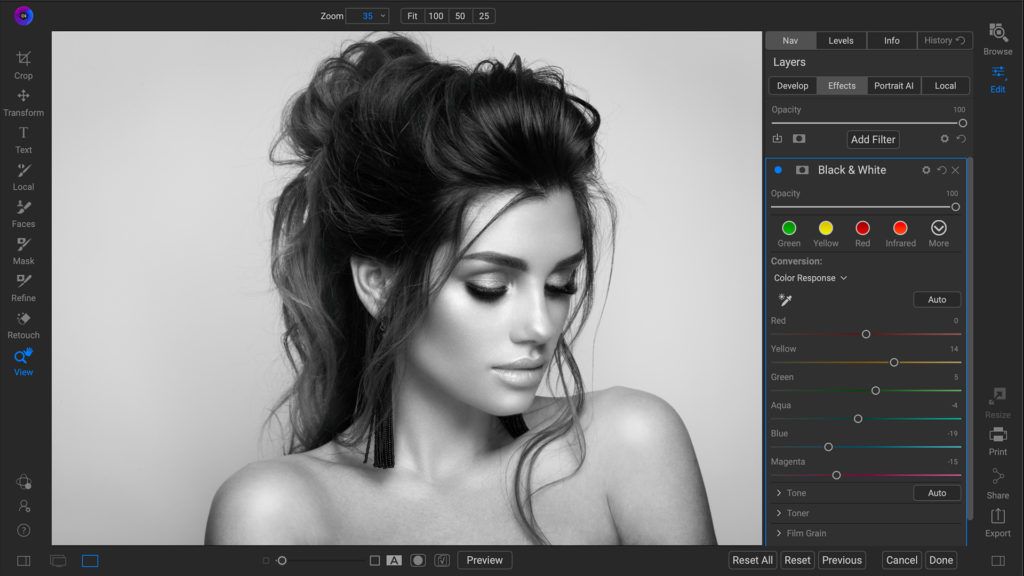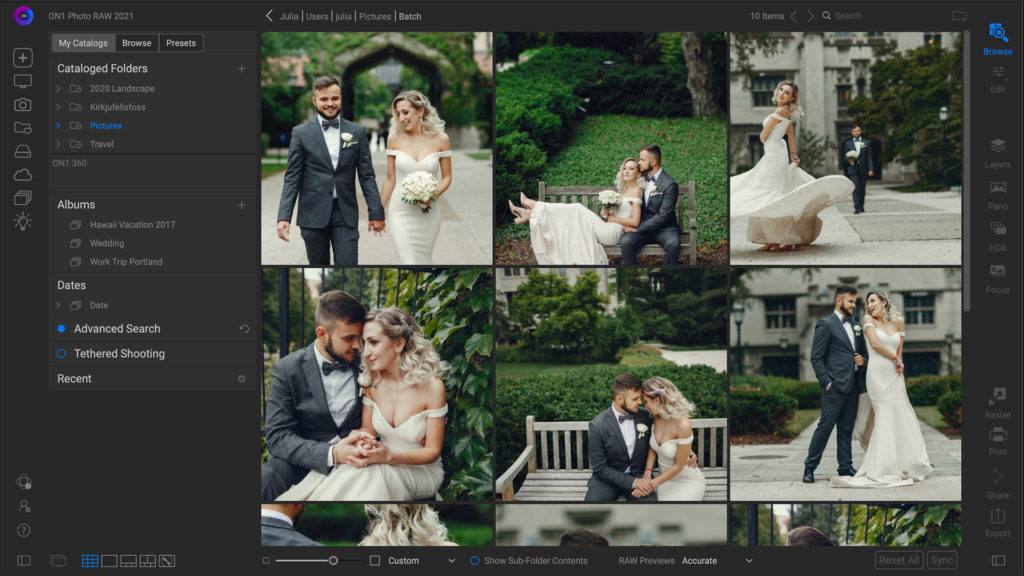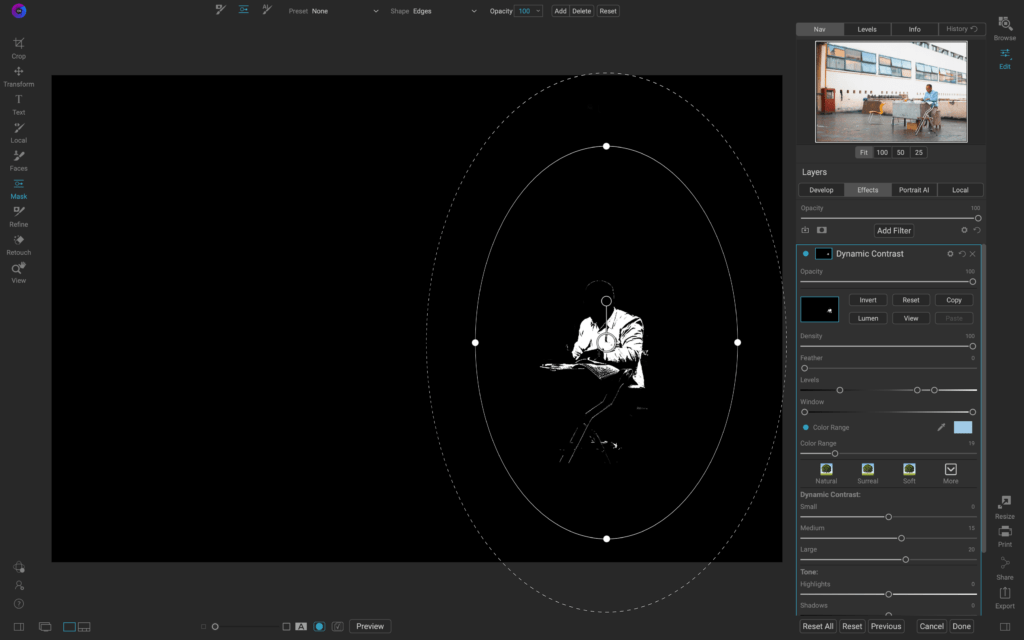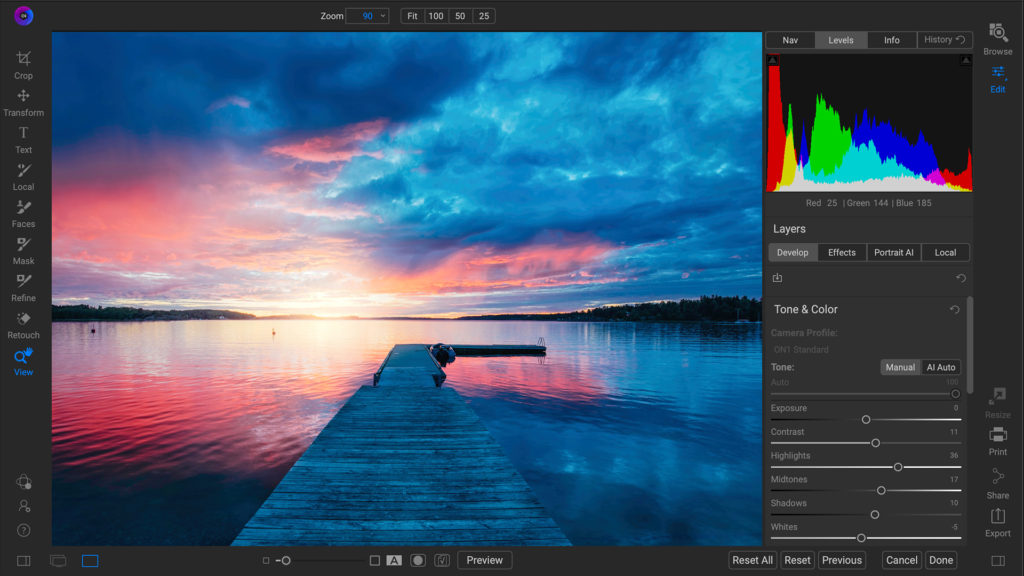On1 Portrait AI
Today On1 announced a new app geared towards the Portrait photographer that is both a standalone app or a plug-in for Adobe Lightroom and Photoshop, Affinity Photo, Corel Paintshop Pro, Apple Photos, with Capture One support coming soon.
This new On1 application is meant to assist those portrait photographers who currently are spending hours retouching single images or entire shoots to present to their clients using the latest in machine learning AI. The AI finds every face in a portrait and applies settings to make your subject look fabulous without you having to lift a finger. While many other Photo editors offer either on-off edits or require manual controls and at times a steep learning curve with no way to batch process and entire shoot, On1 Portrait AI takes care of all of that for you
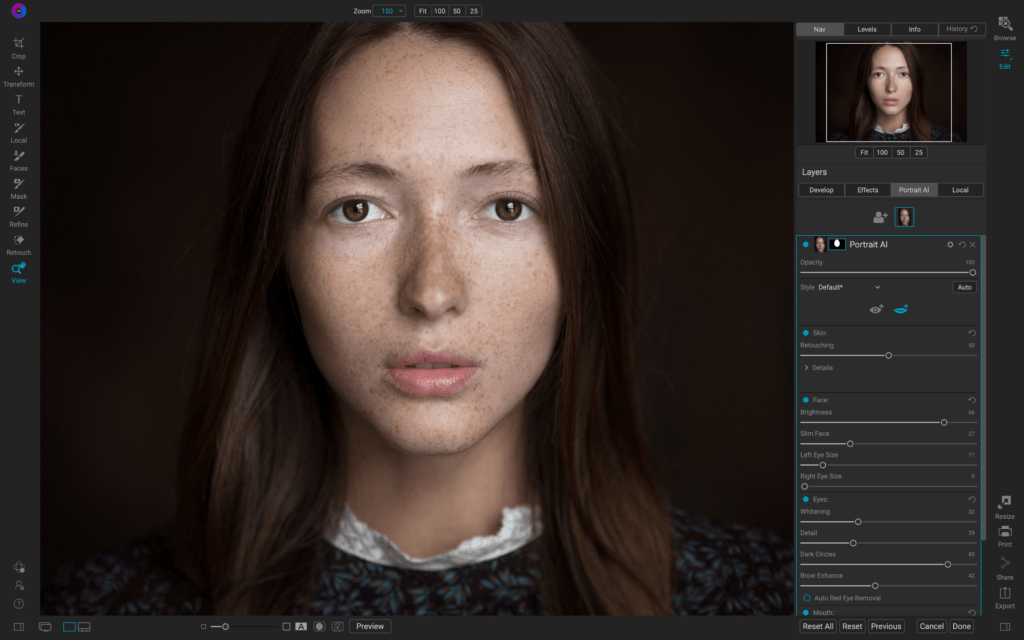
On1 Portrait AI Standalone App/Plug-in will is available now for the introductory price of $59.99 for a limited time. The reverts to the regular price of $79.99 (Or 63.99 if you use my Coupon Code MDODD20)
Don’t forget about On1’s other Standalone/Plug-in Apps of
- On1 HDR
- On1 Resize
- On1 Effects
- On1 Video (Comming Soon)
Get HDR Resize and Effects on Sale now. You can get all 3 for just $49

Updates to On1 Photo Raw Mobile
New enhancements coming to the On1 Photo Raw Mobile app for both iOS and Android today.
Masking has come to the Mobile App. This includes the edge-detecting Perfect Brush for precise masking while just using your finger. The new masking tools also include support for the Apple Pencil and the Andriod Stylus.
Local adjustments make use of On1’s proprietary raw processing engine to get the best from your raw images.
New Effect and Filters have been added. Those include Dynamic Contrast Filter, Curves, HDR Look and Glow to go along with the built-in filters of Split Tone, Black and White, Film Grain, Vegnettes, and Color Adjustments.
And more will be on the way.
Pricing.
The new masking capabilities are free for those who subscribe have a On1 Photo Raw 360 Subscription. Otherwise to get the masking fuctions in On1 Photo Mobie it will be either the $4.99/ Month or the $49.99/year.
For those who do not wish to use the Masking option, there is no additional cost for the other updates of On1 Photo Mobile.
On1 Photo Raw 2021

The 2021 release will be coming next month (October 2020) and will include a host of new features.
New Features
- Full integration of ON1 Portrait AI, a new and faster method for organizing photos using a powerful new Smart Organize mode
- Color range selection technology that combines the color and edge detection from the popular Perfect Brush with the flexible gradient masks
- Custom brush shapes
- Healing brush
- Full-screen preview mode
- Quick Slideshow mode
- Camera-based presets
- Color Replacement filter
- Method to batch HDR and panoramic photos
- Support added to work as a plug-in inside of Corel Paint Shop Pro or Affinity Photo, with Capture One support coming soon.
On1 Photo Raw 2021 Pre-Order
You can pre-order the new On1 Photo Raw 2021 beginning today and will receive it when it is released in Late October, 2020.
New Customers can order for $99.99
Existing Customers can upgrade for a 20% discount of $79.99
Or you can get On1 Photo Raw now, On1 Photo Raw 2021 when released, and one year of On1 Plus training for $129.99
Remember, if you are an existing On1 Photo Raw 360 Subscriber, you can all of the updates and the new On1 Photo Raw 2021 when released for free as part of your On1 Photo Raw 360 Subscription