Mylio 20% Off
Luminar Mobile now available for Andriod.
Luminar has come to the Andriod platform, You can get it here
On1 Photo Raw 2025.2 Update
Faster and smarter, pack with new features.


So you have decided where you are going to go, you are using google flights to find your best airfare (see previous post) now you need to reserve a rental car.
There are plenty of sites that you can book through including direct to various car rental services, but I’d recommend starting with the website autoslash.com
I stumbled across this site when I was looking of a car rental on my last trip to New Zealand. It is not affiliated with any service that I can see and it helps you find some of the best deals out there.
So let’s get you the best deal
Visit autoslash.com
Tell them where you are want to pick up and return your rental car
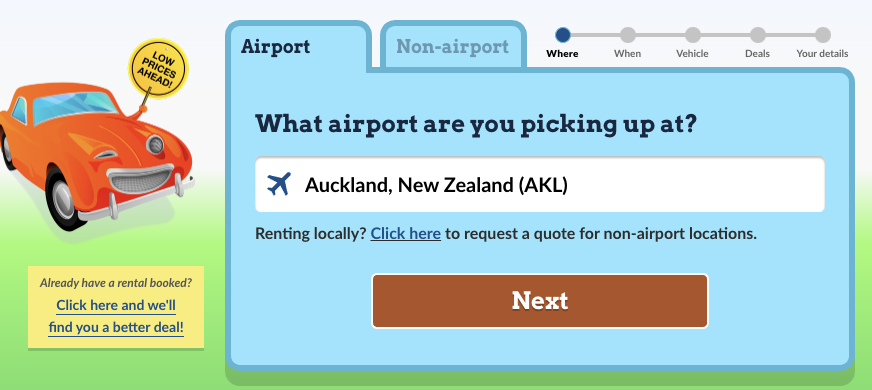

Enter your pick and return dates and times
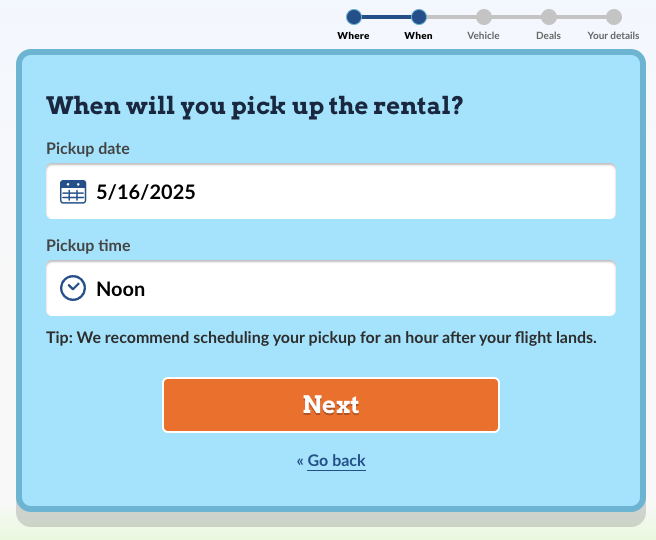
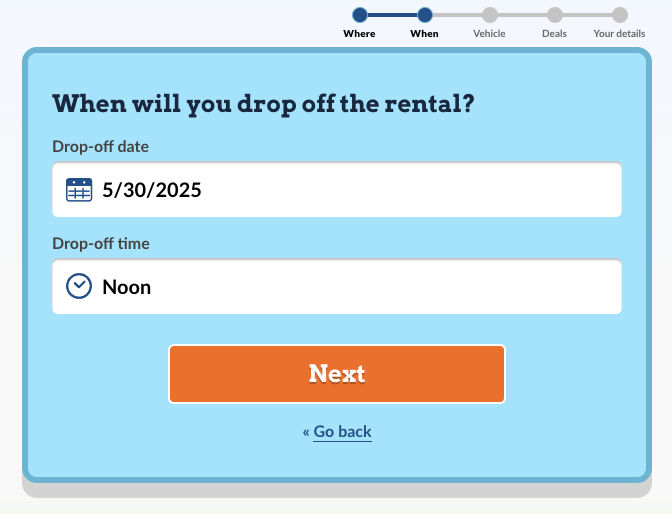
Select the vehicle information for what you are looking for
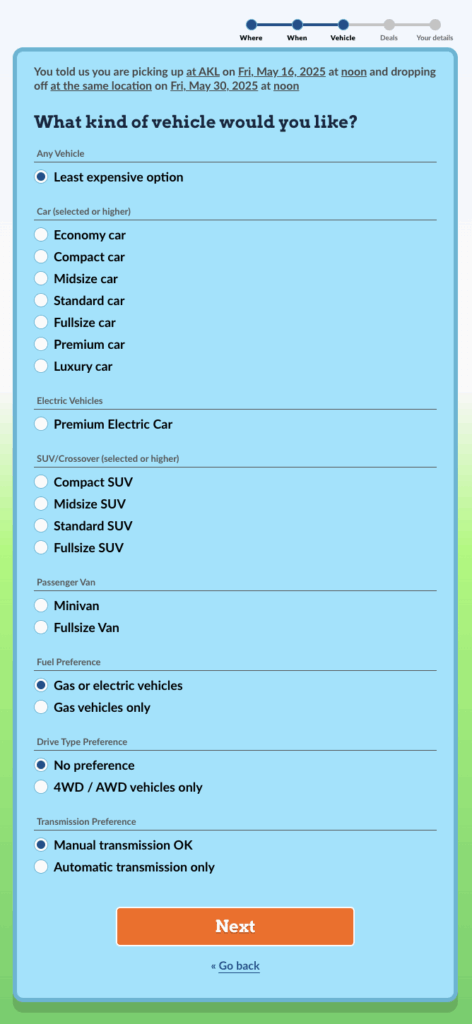
Next it will ask what credit cards you have and what discount services you are a member of. This will help them find offers from those providers as well
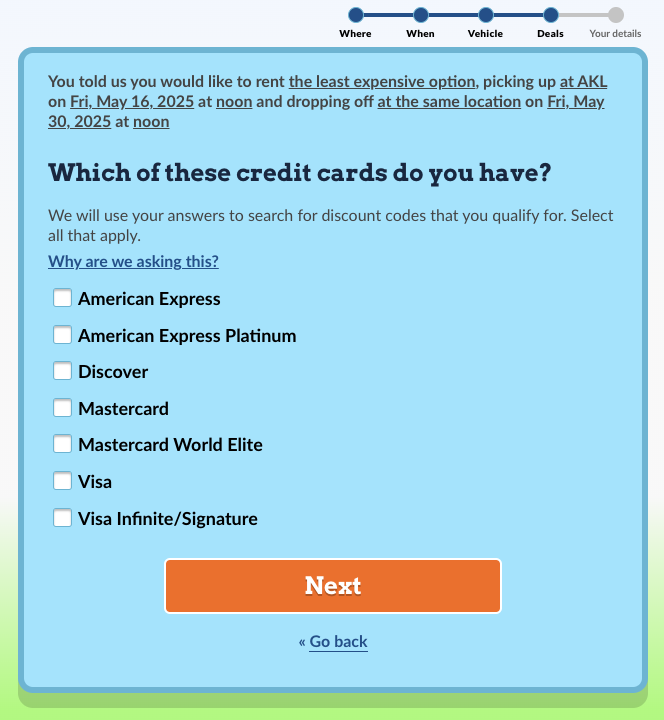
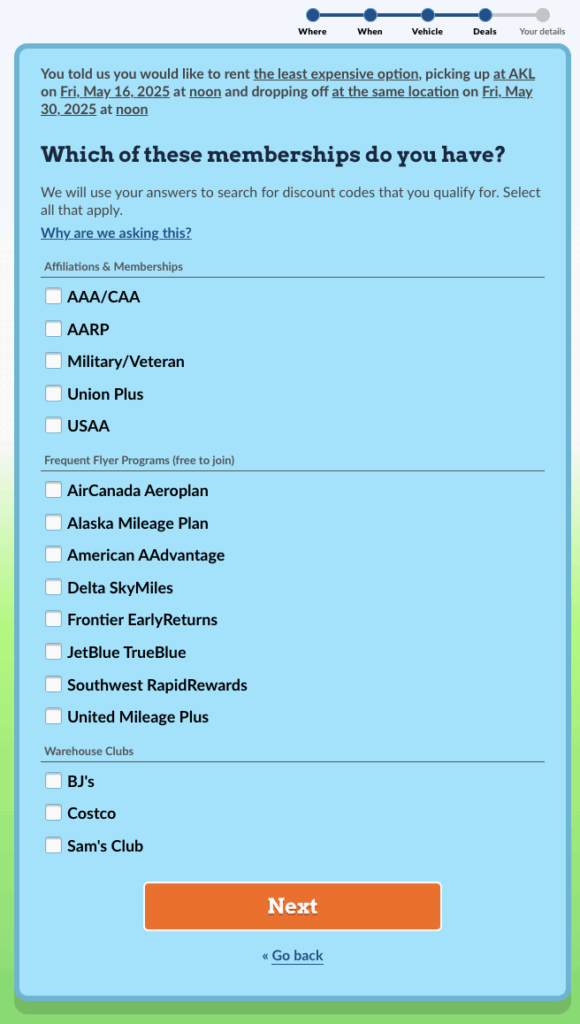
Last step is to let them know who you are and where to send their results.
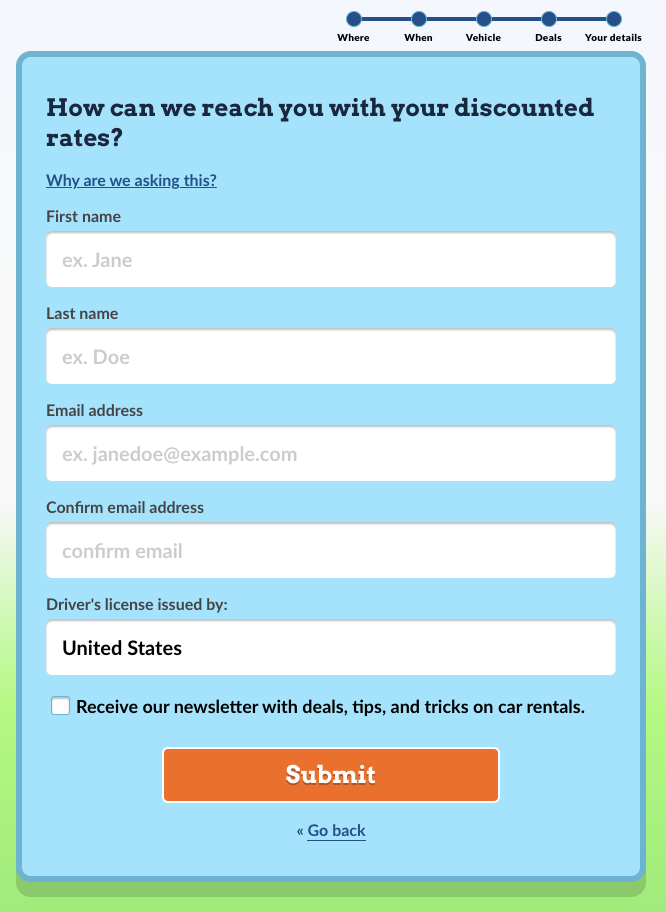
Now sit back and wait for them to find you the best rental options out there for your selection.
They will send you a confirmation email of your request and once they find a better offer, they will email you that as well. In most cases you will have a limited time to get the new offer as offers come and go from the rental car company sites all the time.
I will preface that this works for finding better offers once you have booked a rental as you can have it track your current booking to see of there is a better price. Do note that in order for you to take advantage of this you do have to have a previous booking that you can cancel for free when they find you a new offer. You would book the new offer, then cancel your previous booking, even if it is with the same rental agency.