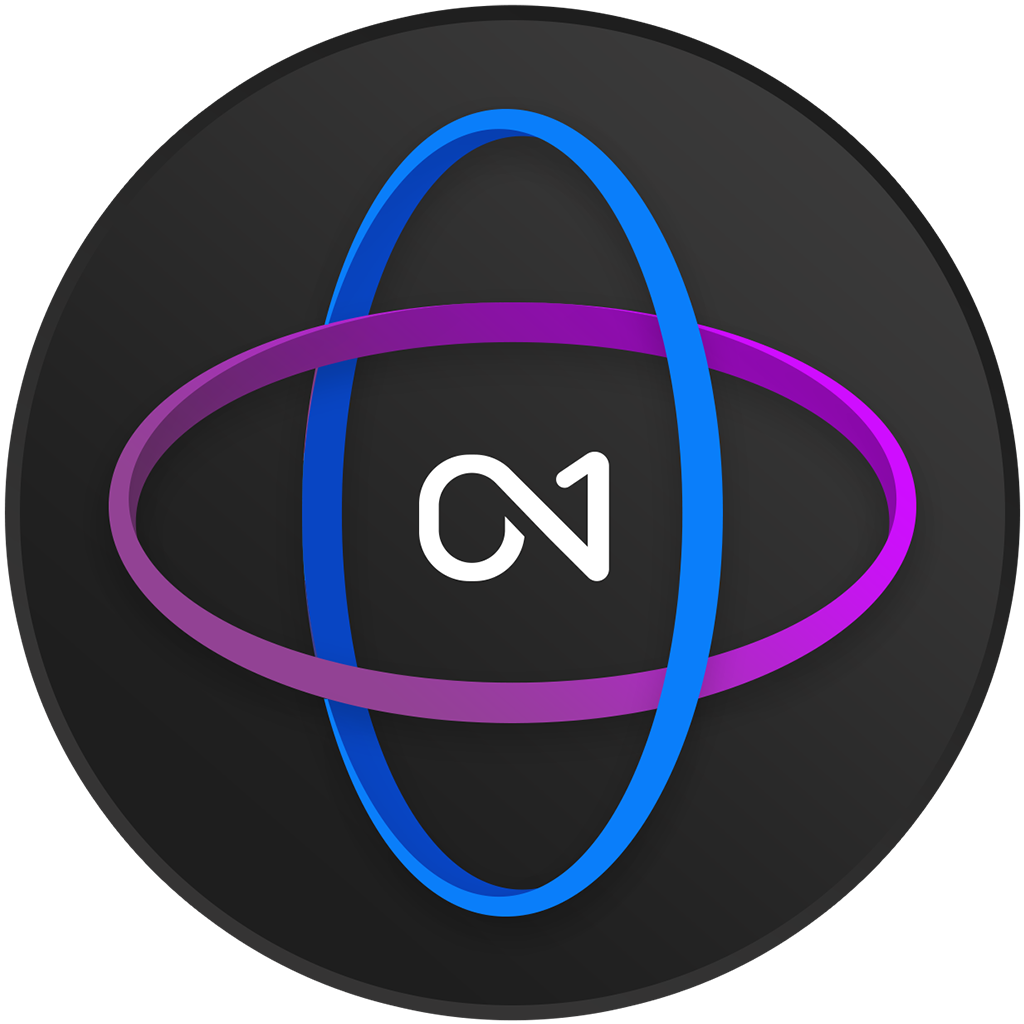Today On1 Software is announcing their next evolution in Photography.
On1 360
ON1 360° is a new end-to-end photography workflow solution for capturing, editing and accessing photos seamlessly between multiple computers and mobile devices. ON1 360° connects ON1 Photo RAW 2020 on macOS and Windows computers with the new free ON1 Photo Mobile on iOS and Android devices. ON1 360° is the complete photography ecosystem that photographers have been waiting for; giving them more choice and more control. Multiple options for syncing files, control in file storage methods, and new capabilities for managing and editing across devices no matter where files are stored are available in ON1 360°.
At the core of ON1 360° is ON1’s new cloud storage service and sync technology, which allows photographers to sync photos, metadata, and edits, as well as albums, cataloged folders, and more between all their computers and devices, external hard drives, or even network drives. Unlike other cloud service offerings, ON1 360° will allow customers to choose which files or folders to sync, where the files live, as well as their preferred storage format.
Key Features
One Workflow — A complete end-to-end workflow between desktop and mobile with just one desktop application in ON1 Photo RAW 2020. No bouncing between organizers, raw processors, and layered pixel-editors. ON1 Photo RAW 2020 is a modern photo organizer, raw processor, layered editor, and effects app, all-in-one well thought out and affordable application.
Value — ON1 360° plan options start out at 10x the storage amount for 20% less cost compared to competitive plans available today.
Complete Control of Photos — Photographers can organize how they choose, where they store photos, and how they back up their photos. Whether photos are on local drives, upload some or all of them to the ON1 360° cloud storage, it’s their choice. All metadata and edits will back up automatically with ON1 360°.
High Quality with Less Space — ON1’s unique compressed-raw file format will also allow photographers to store more photos in the same amount of space without noticeable loss in image quality when processing. The new file format will also let photographers view, edit, and share their photos without having to store the original photo in the cloud.
ON1 Photo Mobile — The new free ON1 Photo Mobile will be a single app for capturing, editing, and syncing photos back to desktop computers, where each photo will also be re-editable. More than a basic raw processor, ON1 Photo Mobile uses the same RAW processing engine developed for ON1 Photo RAW. Adjustments will include Exposure, Contrast, Shadows, Mid-tones, Highlights, Whites, Blacks, White Balance, Noise, and Sharpening. Built-in filters will start with, black and white, adding film grain, darkening the edges with a vignette, and enhancing local contrast. ON1 Photo Mobile will be available for both iOS and Android devices and is free for anyone.
Capture and Create Anywhere — The new free ON1 Photo Mobile’s camera mode works like your device’s camera app but with many more advanced features. Capture raw photos on your smartphone with all the tonal range and details you expect from an interchangeable lens camera. The pro-level manual controls include the ability to adjust exposure, shutter speed, depth, and white balance.
Photos Stay in Sync — Automatically or selectively sync photos and edits from ON1 Photo RAW 2020 on desktop or laptop computers back to the free ON1 Photo Mobile using ON1 360°, providing a complete, photo editing and organizing system. ON1 360° will allow photographers to wirelessly send photos between desktop and mobile devices. Photos can be viewed, edited or downloaded directly to ON1 Photo RAW 2020 on both desktop or laptop computers with the non-destructive editing settings intact. You can also push edits from ON1 Photo RAW 2020 on desktop or laptop computers and automatically or selectively sync them back to ON1 Photo Mobile.
Privacy — Privacy is most important, and with ON1 360°, all photos will be kept private. ON1 will never analyze any photos using ON1 360° to build ways to market to photographers.
Availability and Pricing
ON1 360° subscription plans will be rolled out gradually starting today and continuing to the full release in late June 2020 when the ON1 360° service officially begins and all purchasing options become available.
Today, owners of Photo RAW 2020 can take advantage of special introductory pricing on a 1-year prepaid subscription for ON1 360° (service only edition) with reduced pricing and pre-order bonuses including a new ON1 Pro pack with 360 custom presets ($100 value) delivered today, and a new ON1 360° Training Course delivered in June when the ON1 360° service begins.
New customers can purchase a perpetual license for ON1 Photo RAW 2020 at a reduced price and the ON1 360° Service Add-on or the ON1 360° Software & Service subscription which includes everything.
For a limited time, ON1 is cutting the price of ON1 Photo RAW 2020 by 50% during the lead up to ON1 360° availability in late June.
Purchase On1 Photo Raw 2020 for just
$49.99
during this special
My thoughts
This is a little departure from the previous buy once and own forever, but On1 is still offering the base On1 Photo Raw application as a one time purchase, but now you have the option to purchase the On1 360 service that will let you sync your photography to all of your devices.
As you now I’m not a fan of subscription software. I believe the On1 approach doesn’t make me stray from this belief since the On1 Photo Raw is still a one time purchase, but this add-on service is something that I will be purchasing. I’m already using online storage for my photography. After this service has been released, I may be canceling those other services and move to just the On1 360 Syncing service.
ON1 360 Release schedule
In June 2020, ON1 will roll out all ON1 360° plans including monthly subscription plans which include ON1 Photo RAW 2020, the ON1 Photo Mobile connectivity, and the 360° syncing service. As always, ON1 will continue offering Photo RAW as a perpetual- license product separate from ON1 360°, for those who prefer to own their software. This allows customers to upgrade to future versions at a time of their choosing, and it allows them to add or cancel any ON1 360° subscription without losing access to ON1 Photo RAW or their photos.